Stuck waiting for large SCORM uploads? Release courses instantly with an LMS wrapper
Did you know that within the same amount of time that it takes for you to read this paragraph, you can easily upload a large, media-rich eLearning course to your corporate learning environment? For anyone who has seen a SCORM file balloon alarmingly in size with every video they’ve added and patiently waited for the lengthy upload process to finish, this sounds like a fantasy. However, the workaround is real, very simple, and it has the potential to change the way you work.
Pouring scorn on SCORM files?
SCORM is one of the foundational technologies of the eLearning industry. For two decades, it has provided many of the standards and specifications that underpin web-based eLearning. It also includes a content package format that makes uploading a course to an LMS super-simple. Even if newer standards (e.g. xAPI) now pick up some of the slack, SCORM justifiably remains in wide use.
However, its content package format is one of the ways in which SCORM can fall short. Having a single SCORM file that contains every element of a course certainly makes managing courses straightforward. Creating a new course? Repackage and upload the new SCORM file to your LMS. Updating a course? Exactly the same thing.
But in a time when users expect high-resolution imagery and find low-definition unengaging, SCORM files can become especially large. With HD internet video weighing in at around 10 megabytes per minute, a course with lots of video can grow unmanageably if a SCORM upload is the only available option.
Why SCORM files can be a problem
On paper, a 500MB SCORM file—as we’ve seen in some cases—doesn’t sound too bad. After all, on streaming services we can download HD video faster than we can watch it, right? Unfortunately, upload speeds aren’t quite as favorable. Furthermore, consider that the file has to be reuploaded in full every time any one file in the package changes. Every spelling mistake you find could be a few more minutes spent watching a progress bar instead of working.
It’s a crazy situation, but it’s one that we find many organizations are stuck with. Ultimately, they have chosen an LMS for important compliance, functionality, consistency, and legacy data reasons. SCORM's drawbacks don't always outweigh these reasons.
However, there’s a technical solution that allows you to keep your existing LMS front and center while making your SCORM file updates almost instantaneous. And that solution is called the Gomo LMS wrapper.
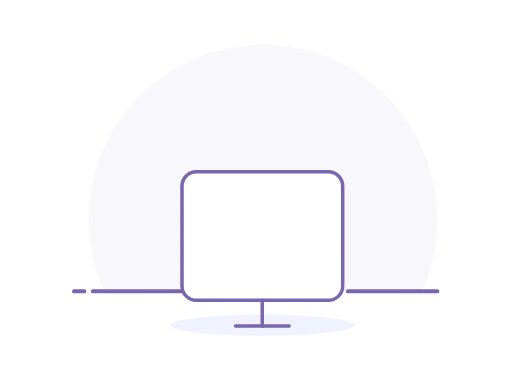
How our LMS wrapper works
‘LMS Wrapper’ is our name for a small file, using the same SCORM file format, that places a full Gomo-authored course within your LMS environment without taking up space on your servers. Rather than packaging up every asset in the course, the LMS wrapper simply tells your LMS where to find everything it needs. This keeps the file size around 17KB—essentially an instantaneous upload.
Once you’ve dropped the wrapper onto your servers, you won’t have to do any more work on your LMS to deliver that particular course. Every change you make to your course from that point on in Gomo’s powerful authoring tool will be instantly reflected on the LMS. So, no more re-uploading a large SCORM file every time you notice a mistake. Or an SME or stakeholder wants to make a change.
Your learners, however, won’t know the difference. When accessing a Gomo course delivered via LMS wrapper, they won’t appear to have left the LMS. In fact, the LMS itself won’t notice any functional difference, as the LMS wrapper will still hand over the accurate SCORM analytics data that your LMS expects to see. Plus, you’ll be able to get xAPI analytics information—such as device used, questions failed and pass marks—from the Gomo platform, to be used however and in whatever way you need.
The LMS wrapper is a delivery capability built into Gomo—not a premium extra. So even if you already have an LMS, and even if you’re worried that your options are limited by SCORM file uploads, you can still benefit from all of Gomo’s great authorship, measurement, and delivery features.
About the author: Bence Takacs
I joined Gomo as an L1 Support Engineer in May 2022 while working at Bridge Support in the same role. Since then, I have been the EMEA L1 Support Supervisor for Bridge and Gomo.
As a Support Supervisor, my responsibilities extend beyond the typical scope of support. I'm in charge of ticketing operations, leading and mentoring a team of Level 1 support agents in Gomo and Bridge, and collaborating with other departments on customer needs and requests.
My passion lies in helping clients with their requests and building toward a great customer experience. That’s the intricacy of ticket resolution: every challenge is an opportunity not only to assist users but to empower them. I strive to guide our users through any issues they encounter, ensuring that they receive timely and effective solutions and gain a deeper understanding of the tools at their disposal.