Theme libraries that deliver a consistent, on-brand library of courses
Achieve a consistent look and feel to all of your eLearning
Consistency is key when it comes to branding your eLearning. If you rely on individuals to make design decisions, inconsistencies will naturally creep in—no matter how good your brand guidelines are.
And that’s why Gomo’s custom theme library can become your L&D team’s best friend. Choose from a range of pre-set themes, apply your brand colors and logo, and you have a responsive eLearning template that does all the hard work for you.
Anyone can build on-brand learning content
Gomo is all about making your life easier. When you use custom themes, you can achieve a consistent look and feel, no matter who builds your content.
When ad-hoc ‘per screen’ design decisions are made over time (or by different teams spread around the world), inconsistencies can creep in.
Gomo’s theme library takes this pain away by providing you with a selection of pre-made themes. Simply add your brand colors and logos, and you have a responsive eLearning template that can be used time after time.
So whoever is building your eLearning courses, you can rest easy knowing they’ll always look smart—and on-brand.
Speed up your workflow with course-level and screen-level templates
Did you know that one of the biggest Gomo users has over 250 learning designers creating their learning content? If each one was to spend time making screen-by-screen design decisions, that’s a lot of time wasted. Not to mention it would lead to an inconsistent look and feel.
Gomo’s theme library takes the pain out of this by allowing you to achieve a consistent look and feel across a whole course or learning program. Plus, you can apply themes retrospectively, so you can keep your brand/marketing department smiling when they see a whole back catalog of eLearning courses that meet their branding requirements.
Our pre-packaged screen templates let you build quickly and efficiently:
- Choose your interactive feature of choice
- Add your copy and supporting visuals
- The screen template is fully responsive to deliver the best user experience on any device
- Screen templates will still adopt the look and feel prescribed by your chosen theme template
Looking for a more tailored option to suit your brand?
Our custom theme development service puts you in complete control.
Rebranding? Save time and make instant updates with Gomo’s flexible themes
The beauty of using custom themes is that they offer instant efficiencies in your L&D workflows by speeding up the way you use your eLearning authoring tool. And there’s even better news—they also embed future efficiencies and flexibility into the way you work:
Applying a rebrand at a screen-by-screen, or even a course-by-course level, is time-consuming and inefficient. Gomo’s custom themes are saved centrally, so should you need to rebrand, simply update your new colors or logo in your theme template.
The result? Any course using the custom theme will instantly update.

Cloud-based authoring
Collaborative eLearning has never been so simple. Author anywhere. Deliver everywhere.

Responsive eLearning
eLearning should work on any device, in any orientation. With Gomo responsive design comes as standard.
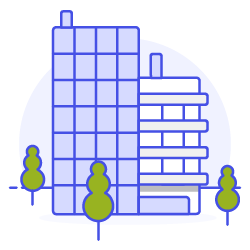
Perfect for enterprise
Gomo is the perfect choice as your go-to enterprise eLearning authoring tool. Our enterprise packages are loved by some of the world’s biggest brands.

eLearning delivery
Learn more about Gomo's easy eLearning delivery with instant content updates.

Secure and up to date
Learn more about our secure, always up-to-date cloud-based solution.
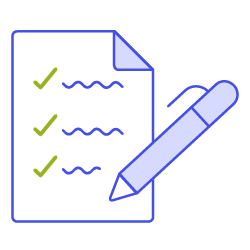
Full Feature List
Take a closer look at the technical specification of Gomo's learning authoring tool with our full feature list.
Ready to try it out?
Want to see what Gomo can do for you? Get in touch or sign up for a trial.